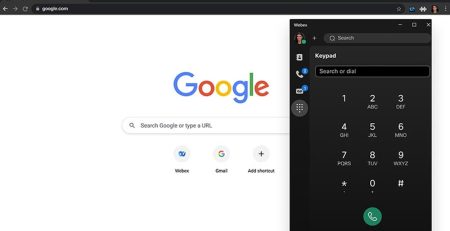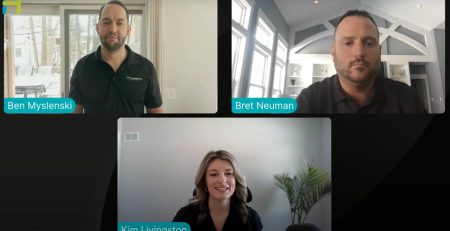How to Master Messaging in the Webex App in 5 Minutes
Webex allows you to message your employees and co-workers while organizing departments into teams and spaces.
The app can be quite overwhelming at first because of the organizational features and customizable options. But we’ll walk you through some of the basics so you can master messaging in the Webex app in just five minutes.
How to Change the Theme
You can or a more colorful theme.
How to Send a Direct Message
Here’s how to send a message to one person.
How to Create a Team
A team allows you to message an entire group of employees. For instance, you could create a sales team or a marketing team. With each team you create, a dedicated General space will be automatically created that messages everyone on that team.
How to Create a Space Within a Team
You can also create a space within a team to better organize your messages. For example, if you have a sales team, you can create a space for a project within that team with only some members of the sales team.
How to Create a Space
Creating a space allows you to send a message to multiple people or create an area to discuss a project or task.
If you have questions about the Webex app that you think others would find helpful, let our content manager know.
Cloud-based Messaging Platform
Interested in getting your organization configured with Webex Messaging? Contact us here to see how we can help keep your business running smoothly while increasing productivity, security and profitability.