Polycom Instructional Video Guides
Hungerford Technologies has over 25 years of experience supporting computer networks. We can look across your network to diagnose issues whether they are phone or computer network related. Check out our polycom video guides below to learn how to use our VoIP phone systems.

Initial Voicemail Set Up for Polycom VVX411 Phone

Polycom VVX 501/601 Initial Voicemail Set Up

Desktop App Guide

How to Access Voicemail After Initial Set Up on a Polycom VVX 411

Polycom VVX 501/601- How to Access your Voicemail After Set Up

How to Place a Call on a Polycom SoundStation IP 5000

Polycom VVX 411 Mailbox Options After Listening to a Message

Polycom VVX 501/601 Main Mailbox Menu Options

Web Based Guide

Polycom VVX 411 – Voicemail Guide

Polycom VVX 501 & 601 Mailbox Options after Listening to a Message

Polycom VVX411 Basic Calling Features: Placing a Call

How to Answer a Call on a Polycom SoundStation IP 5000

Basic Calling Features 501 601: Placing a Call

Polycom VVX411 Basic Calling Features: Muting a Call

Basic Calling Features 501/601: Muting a Call

Polycom VVX411 Basic Calling Features: Holding a Call

Basic Calling Features 501/601: Holding a Call

How to Place a 3 Way Call on Polycom SoundStation IP 5000

Accessing Voicemail on a Polycom VVX 411 Phone

Polycom VVX 501/601: How to Access Your Voicemail

3 Way Calling on a Polycom VVX 411 Phone

3 Way Calling on a VVX 501/601

Call Forwarding on a Polycom VVX 411 Phone

How to End a Call on a Polycom SoundStation IP 5000

Call Forwarding on Polycom VVX 501/601

Polycom VVX 411 Navigation Keys

Call History on Polycom VVX 501/601

Polycom VVX 411: Parking a Call

Parking a Call on a Polycom VVX 501/601

How to Hold & Resume Calls on a Polycom SoundStation IP 5000

Polycom VVX 411: Picking Up a Call From Call Park

Picking Up a Call From Call Park on a Polycom VVX 501/601

How to Transfer a Call Using Extension on a Polycom VVX 411

How to Transfer a Call Using Extension on a Polycom VVX 501/601

How to Transfer a Call Into Voicemail on a Polycom VVX 411

How to Mute the Microphone on a Polycom SoundStation IP 5000

How to Transfer a Call into Voicemail on a Polycom VVX 501/601

How to Transfer a Call Using Speed Dial on Polycom VVX 411

How to Transfer a Call Using Speed Dial on Polycom VVX 501/601

How to Transfer a Call Using Directory on a Polycom VVX 411

How to Transfer a Call Using Directory on a Polycom VVX 501/601

How to Redial on a Polycom SoundStation IP 5000

How to Transfer Using a Sidecar on a Polycom VVX 411

How to Transfer Using a Sidecar on a Polycom VVX 501/601

How to Do a Blind Transfer on a Polycom VVX 411 With a Sidecar

How to Do a Blind Transfer on a Polycom VVX 501/601 With a Sidecar
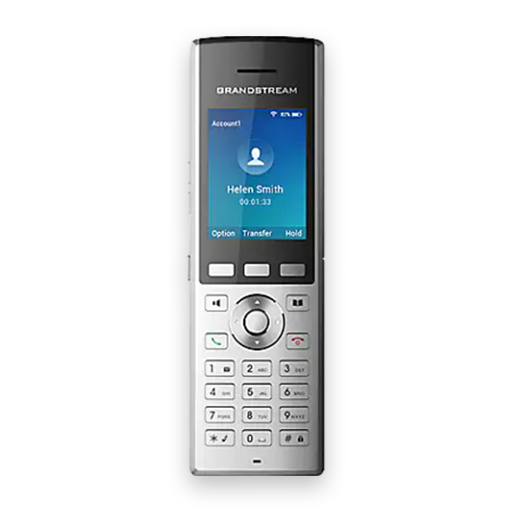
GRANDSTREAM Cordless Phone Guide

How to Transfer Calls on a Polycom SoundStation IP 5000
VoIP Phone Systems
Business & Cloud Phone Solutions
When you work with us you get the best of both worlds: the capabilities of a nationwide provider with over 400,000 seats deployed AND the support of our local team that serves as an extension of your business.
If you have support issues, will work with you through the entire process — you will never be passed off to a national or international helpdesk. Get in touch with our team today at (616) 949-4020 to start improving the way your teams collaborate.

Book a Business Phone Demo
We’re a Local, Certified Business Phones Provider
Our products are backed by national carriers so there’s no need to worry about your communication system failing. When you partner with us, that’s exactly what you’ll get — a partner! We’re easy to reach, easy to work with, and we understand your business’s needs.
"*" indicates required fields
