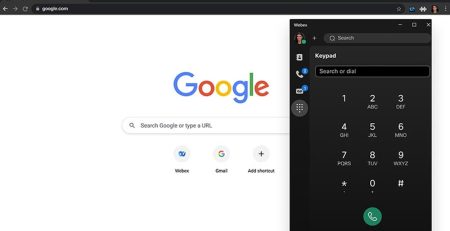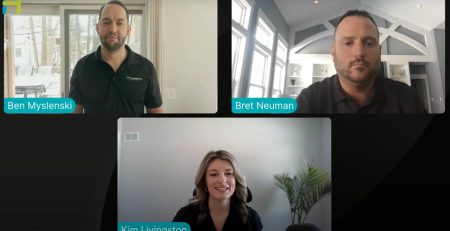How to Optimize Your Internet Connection for Webex Meetings
When you’re working from home, the last thing you want to deal with is internet issues. If you’re the kind of person who is in meetings for most of the day, the smallest disruption can destroy your entire calendar. Let’s dive into how to optimize your internet connection for Webex.
Before Your Meeting
Long before your meeting begins, there are a few steps you can take to make sure you won’t be interrupted. The first thing you can do is run a speed test on your internet connection and compare it to Webex’s recommended specs.
Webex recommends an Mbps download speed and upload speed of at least 5 Mbps. When testing your internet speed, keep in mind that rates may vary throughout the day depending on usage and where you are in your house.
That’s why it’s essential to check with other people in your household to make sure you aren’t fighting for bandwidth during a crucial meeting. It’s also important to make sure you’re sitting close to your router. The more obstructions between your computer and your router (like walls, people, or other devices), the more likely you are to experience connectivity issues.
WiFi is easily disrupted, so the best way to avoid it is to use an ethernet connection.
During the Meeting
If you are still having trouble even after you’ve followed all of the steps above, the next thing you can do is turn off your video. This may alleviate some of the bandwidth usage. Your coworkers won’t be able to see you, but at least you will still be able to participate in the meeting.
Another feature Webex provides is the ability to call into the meeting using your phone. If you’re having audio problems, check out our blog about troubleshooting audio in Webex to learn more about the call-in feature.
After the Meeting
Even though the meeting is over, you can still investigate why you (or a coworker) had problems connecting. The Webex Hub has troubleshooting tools that can help you determine if the problem is with your internet, your device or something else.
West Michigan Tech & IT Support
If you need more help optimizing your Webex experiences, Hungerford Technologies can help. We’re experts in assisting enterprise-level businesses to roll out Webex and optimize their collaboration tools. Find out how we can help your organization. Contact us here or call our tech support directly at (616) 949-4020.