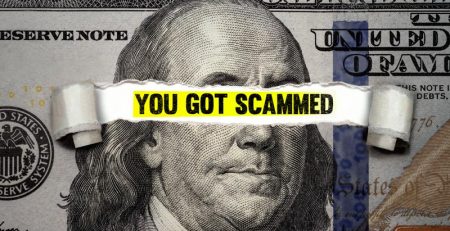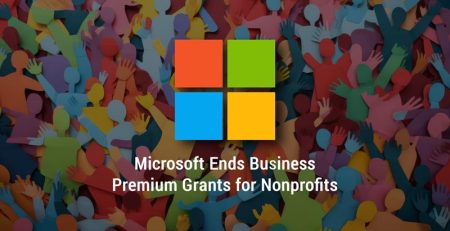Is it More Secure to Use Cellular Data or Public Wi-Fi?
Thanks to cellular networks, the internet can be accessed from nearly anywhere in the world. This is how your smartphone accesses the internet when it is not connected to a private or public Wi-Fi network.
Before cellular carriers offered affordable unlimited data plans, people generally connected their phones to Wi-Fi networks to avoid using too much data. Even with unlimited data, many people prefer connecting to Wi-Fi networks when possible because they normally offer faster speeds. This is especially true in rural areas where cellular signals are weaker.
Speed is usually the top priority when accessing the internet, but have you ever thought about the safety of your data when connected to a cellular network versus public Wi-Fi?
It’s important to remember that anything connected to the internet can be hacked; no device or network is 100% secure. It’s an unfortunate reality of the world we live in today.
However, cellular data is more secure than a public Wi-Fi network. The convenience of public Wi-Fi should not persuade you to use it over cellular data.
Why is Cellular Data More Secure Than Public Wi-Fi?
Public Wi-Fi is free for a reason: You get what you pay for. Your cellular data connection costs money and is maintained with a higher level of security because the provider wants you to keep paying for that premium connection.
Any small business can set up a public Wi-Fi access point. All it takes is a modem, a router and a little bit of technical know-how.
Because they are relatively easy to set up, public Wi-Fi networks often lack proper encryption and security methods. Small businesses generally offer Wi-Fi to keep you in the building longer, hoping you’ll spend more money on food, drinks or other services.
While small businesses spend time and money securing their internal network — which is separate from the public network — they have very little incentive to implement the same protection for that public network.
Cellular data is more secure than a public Wi-Fi network. The convenience of public Wi-Fi should not persuade you to use it over cellular data.
Attackers use these vulnerabilities in public networks to steal sensitive data and distribute malware.
Cellular companies, on the other hand, are inherently bigger and more invested in securing the connection services they provide.
By default, cellular data is encrypted by the companies that provide the networks, which include companies like Verizon, AT&T, T-Mobile, etc.
It’s similar to putting money in a bank compared to storing money at a friend’s house. A bank is designed with security measures to keep your money secure. Of course, banks are not 100% protected from being robbed. And while storing your money at a friend’s house might be more convenient, it is much more susceptible to being robbed because they will not have the security measures that a bank has.
How to Protect Your Data
As noted earlier, your data will never be 100% secure. Cellular data can be breached, but it happens a lot less often than public Wi-Fi network breaches. However, there are some things you can do to improve your security.
- Avoid public Wi-Fi networks, as they often offer little to no protection, which leaves your data vulnerable to anyone within range.
- If you must use public Wi-Fi, ensure you use a VPN before accessing work data. A VPN will protect your online activity by encrypting the data.
- Depending on your phone carrier’s data plan, you might have the option to turn your phone into a mobile hotspot. Using your phone’s data plan, you can connect your laptop to that hotspot, ensuring your laptop has a secure cellular connection. This is a good alternative to using public Wi-Fi networks.
- Use multifactor authentication whenever possible, as it adds an extra layer of security. According to Microsoft, your account is 99.9% less likely to be compromised if you use MFA.
- Make sure the operating system on your device (Windows, Android, Apple, etc.) is up to date. Outdated software and operating systems are easier to hack.
Follow these practices to keep you and your organization safe.
Improve Your Organization’s Security
Contact us here to see how we can help keep your business running smoothly while increasing productivity, security and profitability.