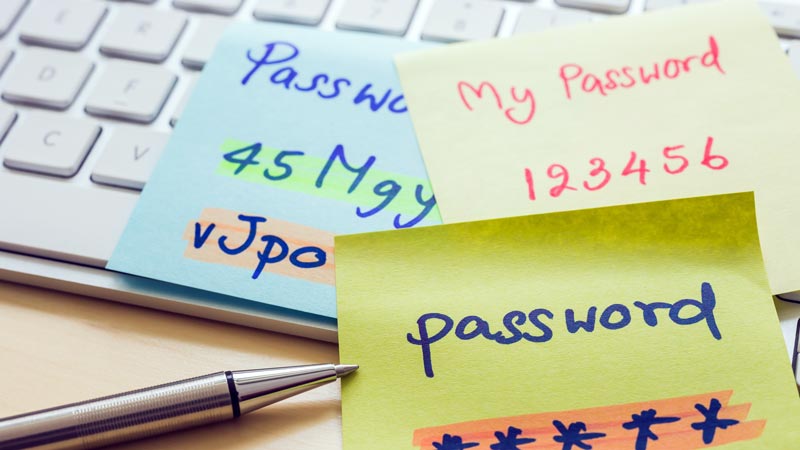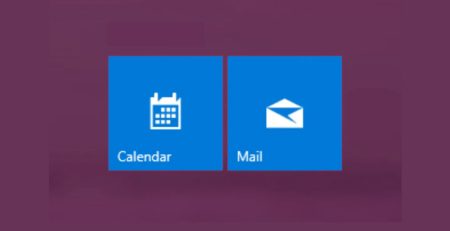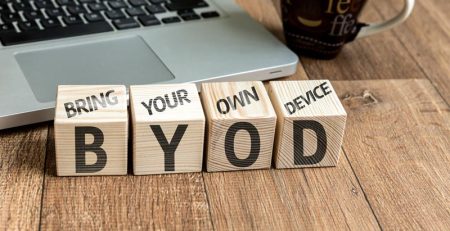Why You Need to Stop Using the Same Password on Multiple Accounts
It seems like every basic online activity you need to do these days requires an account and a password. You need an account for banking, shopping, ordering food, listening to music, watching your favorite shows, requesting a ride, your work computer, your personal computer, your phone and the list goes on.
No one can remember that many passwords, so naturally, we as humans try to think of one uncrackable password that no one will ever guess and use it for every account. Problem solved, right?
Wrong.
Unfortunately, it’s quite common for people to pick one password and use it for several accounts — almost 9 in 10 people, in fact. A study found 84% of people use the same password for multiple accounts.
Using one password is just as bad if not worse than making your password “123456” or “password.” But why can’t you use one password for every account? It’s not like a hacker is going to guess your totally uncrackable password.
Maybe not, but there are more efficient means of getting your password and accessing your accounts, so stop using the same password for all of your accounts!
Multiple Accounts Could Get Hacked
Hackers certainly will target the big fish with loads of security measures (think LinkedIn, Facebook, LastPass, etc.), but they’ll also target vulnerable websites that don’t have the same security measures as those bigger sites.
And there’s a good chance those vulnerable sites might not even disclose the attack. You hear about the attacks on large corporations because of the news coverage, but the smaller companies might decide not to release that information.
If they manage to steal your personal data on that site, the next thing they’ll do is try to use that email and password combination on every other site, including those banking and retail sites.
So no, maybe they couldn’t guess your password. But because you used the same password for every account, they hacked one vulnerable site and used that information to access your account on every other site.
Phishing scams are one of the more common methods hackers use to steal your information. They send “official-looking” emails meant to trick you into sending them financial information or clicking a link that downloads malware onto your computer, which allows them to access your device.
Again, once they have one username and password combination, then they’ll go to other sites and try accessing those accounts.
Business Accounts Could Get Hacked
Reusing passwords for your personal accounts only hurts you. Reusing passwords for your business accounts puts your company and co-workers at risk, regardless of whether you work at a small business or a large corporation.
In the event of a data breach, not only is there a possibility your organization will go out of business trying to recover from an attack, but your organization’s reputation will be damaged. Ultimately, hackers will get their hands on your personal data and your co-workers’.
And if your co-workers also use just one password for their accounts, now the hackers have even more opportunities to steal financial and personal information.
Enable Two-factor Authentication for Even Greater Protection
Not only should you use different passwords for each account, but you should enable two-factor authentication, also known as multifactor authentication, for any account that offers it.
With 2FA enabled, even if a hacker gets access to your password, they won’t have the second factor (usually a code or push notification sent to your phone) needed to access the account. Microsoft Vice President of Identity Security Alex Weinert, in his blog post, “Your Pa$$word doesn’t matter,” states how less likely your account will be compromised with multifactor authentication enabled.
“Your password doesn’t matter, but MFA does! Based on our studies, your account is more than 99.9% less likely to be compromised if you use MFA.”
Password Managers Help When You Can’t Remember Passwords
If you’re worried you won’t be able to remember your passwords without writing them down on sticky notes that are layered around your monitor — also a big no-no — password managers are a great way to keep your passwords organized in one location, regardless of which device or browser you use.
The great thing about password managers is you only have to remember the master password to access your other passwords. You also can enable 2FA for added security.
Additionally, many password managers will autogenerate passwords for you, so you don’t have to think of a strong password each time you open a new account.
Using the same password for every account might be easier for you to remember, but it’s a major security risk that can put you and your company in danger.
West Michigan Managed IT Services
Looking to protect your company from cybersecurity threats? Contact Hungerford Technologies to learn how we can help secure your sensitive data.