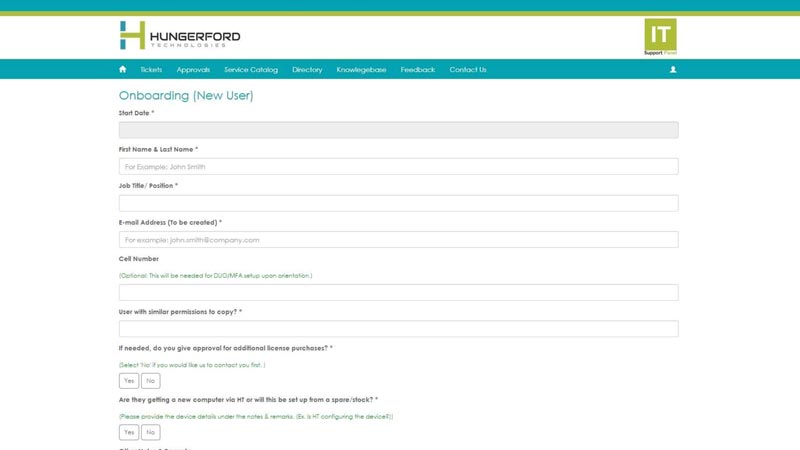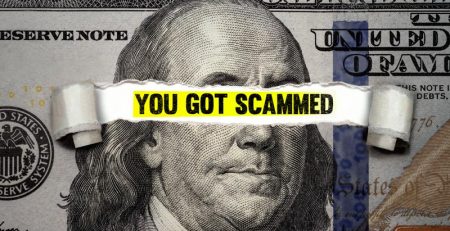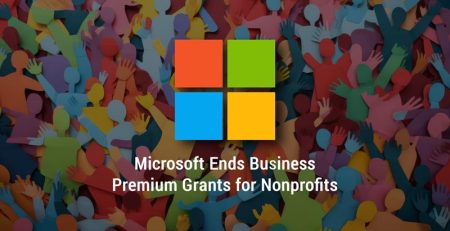How to Submit Employee Onboarding Requests Through the HT Support App
Hiring is complicated, and after all the resumes, background checks and interviews, you still have to get your new employee’s computer set up.
Not only is the HT Support app used for submitting tickets and starting chats with our technicians, but it also is used to submit employee onboarding requests.
Submitting an employee onboarding request helps us get your new employee configured with the proper in time for their start date.
Note: Click the “Get Started” button below to begin the step-by-step .
If you have any questions when filling out the form, please contact us at (616) 949-4020 or support@hungerford.tech.
You’ve got plenty of other things to coordinate for a new employee, and using the HT Support app will help eliminate the back-and-forth questions required for the IT parts.
Managed IT Services in West Michigan
Looking to keep your business running smoothly while increasing productivity, security and profitability? Contact us here for all your information technology needs.