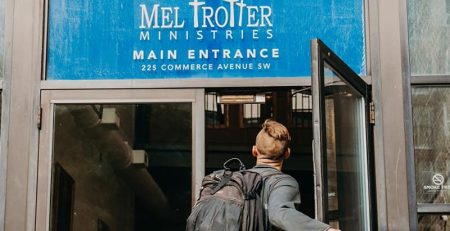How is an Offboarded Employee’s Email Handled?
After an employee is terminated or leaves voluntarily, organizations must decide what to do with that person’s email.
Any correspondence with current customers will need to be rerouted to a manager or another employee until a replacement is found. There also are license implications, as an unused Outlook email still counts as one of your until it’s disabled or converted into a shared inbox.
So how does your IT staff or a managed service provider handle that, and why must it be handled properly? A lot of how an employee’s email is handled depends on the wishes of the client, and there are a couple of options on how to accomplish that.
Deleting Email Account
Deleting the email account, which means the employee cannot access the account, is the simplest and easiest way to offboard an employee’s email. This is generally done if the client doesn’t care about that account’s past or future emails and doesn’t want to be bothered with setting up a shared inbox or forwarding emails to another inbox.
With that being said, deleting the account archives the mailbox for 30 days in case the client has a change of heart and needs access.
Convert into Shared Mailbox
Converting the old mailbox into a shared mailbox is the most common way we offboard an email address. The mailbox can be shared with a current employee or multiple employees.
Not only does it allow current employees to view past and future emails, but it will remove the license used for the former employee so you are not paying for an unused license.
The shared inbox is set up indefinitely unless the client puts in a request to have it removed. Before the mailbox is converted into a shared mailbox, we block the former employee’s access.
“Deleting the email account, which means the employee cannot access the account, is the simplest and easiest way to offboard an employee’s email.”
Enable Email Forwarding
Lastly, a client can request that emails from the former employee be forwarded to a current employee or multiple employees for a set time, generally 30 days.
This, however, does keep the license intact but could be the preferred option as the email goes directly into the inboxes of current employees rather than having to check a shared inbox.
This also gives current employees enough time to notify their customers that an employee has left and who to contact moving forward.
Email forwarding also is enabled with a shared inbox so the client can request to remove the shared inbox at some point in the future.
Why Does IT Need to be Involved?
The options above could be done by our clients, however, it’s important we are involved to ensure there is no accidental deleting of inboxes and loss of past emails.
Because we offer Microsoft 365 with our services, most of our clients have active directory sync, which allows us to create email addresses from Microsoft users.
If the Microsoft account is deleted, the active directory sync will automatically delete the inbox associated with that account, meaning all emails will be lost.
With the shared inbox method specifically, we want to ensure the shared inbox has been set up before the account is deleted.
Additionally, if the former employee had multifactor authentication enabled on their email account, then we would be able to disable it or bypass it to ensure current employees can access that shared inbox.
Managed IT Services in West Michigan
Looking to keep your business running smoothly while increasing productivity, security and profitability? Contact us here for all your information technology needs.