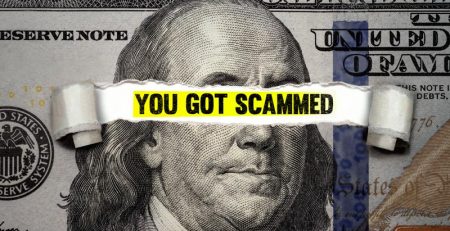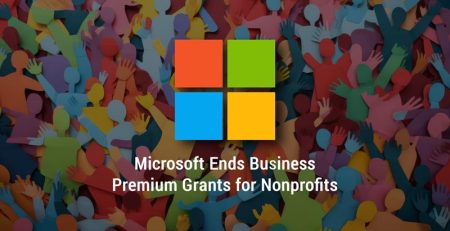6 Reasons a Business Password Manager is Better Than a Personal One
Password managers are a great tool for your employees to use that will strengthen your organization’s cybersecurity efforts.
Internet browsers offer a free way to store your passwords and automatically fill password fields for all of your accounts, but there are several reasons why you should use a password manager instead of a web browser to save passwords.
However, simply asking your employees to use their own personal password manager isn’t the recommended solution either. While this is better than not using a password manager at all, a centrally managed business password manager is the preferred option.
Here are six reasons why a business password manager is considered the best practice over employees using their own personal password manager.
Two Encryption Keys Add Extra Layer of Security
Security is the No. 1 reason organizations use password managers. Not only do password manager companies not have access to your master password to protect their customers from breaches, but business password managers add an extra layer of security to protect organizations and their employees.
A centrally managed business password manager encrypts your passwords and divides the encryption into two keys, one being held by the company of the password manager and the other held within your organization’s Microsoft cloud tenant. A free or personal password manager, on the other hand, does not create two encryption keys, which makes it more vulnerable to decryption.
With two encryption keys, an attacker would have to breach both places (a password manager’s systems and your organization) to decrypt the data.
Central Management Allows for Consistent Implementation of Security Policies
Central management is crucial for the consistent implementation of security policies across the many different cloud accounts your employees use.
With a business password manager, you can require your employees to implement multifactor authentication, adding an extra layer of security when they access passwords for their various accounts.
Central management also ensures all employees comply with password policies (like complexity requirements and rotation schedules) set by the organization. This will ensure your employees are practicing strong password usage and changing passwords regularly.
Simplified Onboarding and Offboarding
When an employee leaves or is terminated, you need to be able to ensure that employee no longer has access to the company’s credentials.
Business password managers allow you to easily add or revoke access for employees, which is crucial for maintaining security when staff changes occur. They also help administrators assign and revoke access to specific passwords or groups of passwords based on role or department, enhancing both security and operational efficiency.
Additionally, business password managers make it simple to have both work and personal passwords accessible in one place. Administrators won’t be able to view an employee’s personal vault, and employees can safely store all passwords while accessing credentials from both work and personal vaults.
Once an employee is offboarded, it’s easy for an organization to remove access to work passwords without removing access to personal passwords.
A free password manager is better than no password manager at all. The free versions will cover basic needs but a centrally managed version will offer enhanced security, more storage, password auditing and special features like dark web monitoring.
Encourages Proper Practices
When employees have a convenient, centralized solution, they’re less likely to resort to insecure practices like using the same password across multiple sites or storing passwords in unsecured documents.
Rather than having an Excel spreadsheet of every password located on your company computer, which can be compromised during a breach, employees can safely and easily access their credentials using the password manager browser extension or the app for smartphones and tablets.
Secure Sharing of Passwords
Business password managers allow for the safe sharing of credentials without exposing the actual passwords to your employees. While sharing passwords among employees generally is not encouraged, sharing without exposing the passwords is a good compromise.
You also can change credentials for shared accounts in one place, and the update is instantaneously reflected for all users. This negates the need for a shared Google Doc or Excel spreadsheet of business passwords, an insecure way of storing passwords.
Detailed Logs That Help with Sharing
Centralized password managers typically provide detailed logs of who accesses what information and when, ensuring accountability and aiding in security audits.
Logs allow administrators to measure employee password behavior and maintain a detailed audit trail of activity across the whole organization.
This is especially valuable when you have employees sharing accounts because you can determine who last accessed a password.
Of course, a free password manager is better than no password manager at all. The free versions will cover basic needs (storing passwords, credit cards and addresses; generating passwords; and sharing passwords) but a centrally managed version will offer enhanced security, more storage, password auditing and special features like dark web monitoring.
If you can’t afford a paid business password manager, here are some of the better free versions and what they offer.
- LastPass Free: This is a user-friendly option providing essential features like secure note storage and form-filling capabilities, albeit with some limitations in the free version.
- Bitwarden: Known for its open-source platform, offers a strong combination of security and accessibility with cross-platform support and robust encryption.
- KeePass: Ideal for those preferring offline data management, KeePass is open source and offers great flexibility, though it requires a bit more technical know-how.
- Dashlane Free: Dashlane offers a straightforward interface with a storage limit of 50 passwords for its free version, making it suitable for basic individual use.
Managed IT Services in West Michigan
Looking to protect your company? Contact us here to learn how we can help secure your sensitive data.