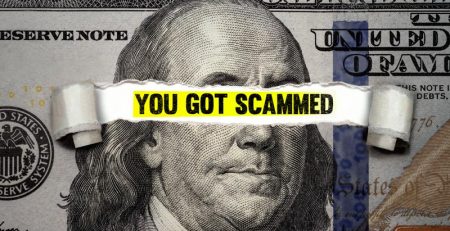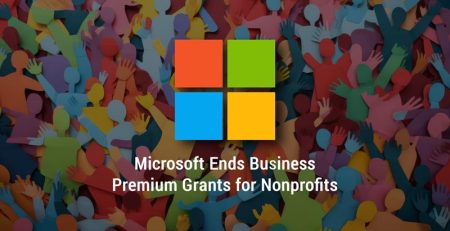Employees Using a Personal Computer to Access Work Data is a Bad Idea
Remote work probably isn’t going away anytime soon. And because more people are working outside of the office than ever, employers must be cognizant of ensuring their company data is secure no matter where their employee works.
Company laptops should be standard for any employee who works from home or travels regularly. This allows the company’s IT staff or managed service provider to give each employee proper permissions, prohibiting unnecessary downloads or inappropriate websites. Additionally, it ensures the laptop has any company-specific software already installed, whether it’s software needed for operations or protection software, such as antivirus.
Allowing employees to use personal computers for work can pose several risks. Here are three reasons why it is a bad idea.
Security
A company’s IT staff or MSP has complete control over a company-issued laptop, which includes ensuring the operating system and other essential software are up to date. Using outdated software is a security risk that could be exploited by an attacker.
Additionally, if your employee uses a personal computer for work, it’s harder to enforce strong password usage for their work accounts. Strong passwords, paired with multifactor authentication usage, are the best and easiest way to protect your work accounts from being compromised.
Another factor to consider with employees who use personal computers for work is you don’t know who else in the house is using the computer. If their spouse or kids also use the personal computer, that becomes a big security risk. All it takes is one click from a phishing email, and an attacker has access to your company’s data.
Encryption
Encrypting your company laptops with BitLocker makes it immensely difficult for a bad actor to read or access the data if your device is stolen or compromised.
Unfortunately, does not come with the Home version of Windows you receive when you purchase a computer for personal use. You’ll need to purchase either the Pro, Enterprise or Education version.
However, business-grade laptops come with BitLocker included. It’s easy to set up and should be enabled on every company laptop.
“When an employee leaves your organization, you need to ensure they don’t have access to any company data, and there’s no way of ensuring that if you let them use their personal computer for work.”
Removal of Data
Technically speaking, if an employee downloads a file that contains sensitive or protected information to their personal computer, that is considered a data breach.
Of course, that doesn’t mean any harm will be done to your organization, but there’s the possibility of harm should that employee’s computer get hacked, lost or stolen.
When an employee leaves your organization, you need to ensure they don’t have access to any company data, and there’s no way of ensuring that if you let them use their personal computer for work.
After an employee turns in their company laptop, the device generally is reformatted, wiping the hard drive clean and reverting it to its original state. The IT staff will then install or remove any necessary programs so it is ready for the new hire.
While it may be tempting to allow employees to use their personal computers for work to save money, it’s a major security risk.
Managed IT Services in West Michigan
Need help planning for and managing your work computers? Contact us here to see how we can help keep your business running smoothly while increasing productivity, security and profitability.