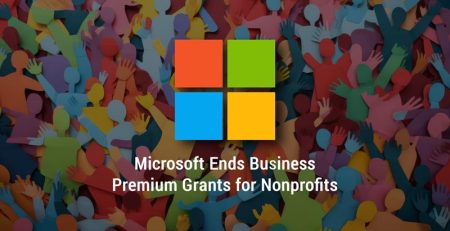4 Reasons Why You Should Enable BitLocker on Your Organization’s Devices
BitLocker is an important cybersecurity tool that encrypts the data on your organization’s computers, making it immensely difficult for a bad actor to read or access it if your device has been stolen or compromised.
But why utilize yet another security feature? Aren’t a firewall, two-factor authentication and strong passwords good enough? While those things certainly help keep your company’s data secure, it’s always a good idea to implement multiple lines of security to give yourself the most protection possible.
Firewalls, 2FA and strong passwords are necessary and make it less likely the bad guys will get past multiple lines of security. However, if they did make it past all of those security features, it’s better if the data they were able to get unauthorized access to is meaningless and unreadable (encrypted) than if it were plain text and ready to be sold.
Think of it this way: Would you rather notify your customers that you experienced a security breach, and an unauthorized party was able to directly read every sensitive piece of information you had stored, or that you experienced a security breach, but all the data accessed was encrypted and unreadable?
RELATED: What is BitLocker?
Here are four reasons why you should enable BitLocker on your organization’s devices.
Protects Against Unauthorized Access and Data Breaches
In the event a company laptop is stolen, with BitLocker enabled, it will be much more difficult for a bad actor to access or read your company’s data.
Even if the hard drive is physically removed, the data is still encrypted, giving you peace of mind knowing your data will be difficult to access.
BitLocker also acts as two-factor authentication for your computer because it requires a PIN, password or startup key in addition to the PIN or password you use to log on.
Complies with Data Protection Regulations
Some organizations must comply with regulations that mandate the use of encryption to protect sensitive data. Health organizations, for example, must comply with HIPAA regulations, and BitLocker meets those requirements.
Law firms, and banks are other organizations that have sensitive customer data that could use BitLocker as an extra layer of security.
Easy to Set Up
There’s really no excuse not to enable BitLocker, as it’s pretty easy to implement. A setup wizard will guide you through the entire process, making it easy to make your devices more secure.
However, you may need the help of a managed service provider to manage the security keys for your employees in the event they forget their PIN and can’t log on to their computers, especially if you have hundreds of devices that need to be protected.
Encrypting data on a new computer shouldn’t take more than a few minutes. However, if you have older computers with a lot of data to encrypt, it could take a few hours.
No Additional Charge
Because BitLocker is built into the Windows operating system, there is no additional charge to enable it. So why not take advantage of a small piece of cybersecurity that is free?
Why Would You Not Enable BitLocker?
If you enable BitLocker, you will have to remember a PIN in addition to the password or PIN needed to log on to the computer. Some people don’t like the idea of remembering yet another PIN on top of every other password.
Additionally, it’s an extra step each time you turn your computer on, which can be annoying to some people.
However, if you find these concerns persuasive, consider that inputting an extra PIN is a very minor inconvenience for a major improvement to your data security. Choosing to forego this encryption is like not wearing your seat belt in a vehicle. Most of the time, it feels like overprotection, but if disaster strikes, it can be a lifesaver.
Secure Your Systems with Managed IT Services
Looking to enhance your organization’s security? Contact Hungerford Technologies to see how we can help keep your business running smoothly while increasing productivity, security and profitability.