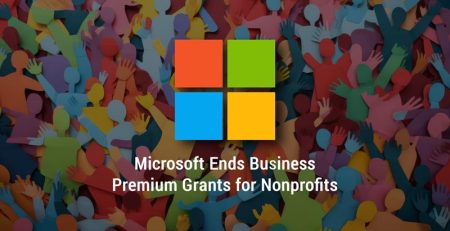What is BitLocker?
BitLocker is a security feature that is built into Windows. It helps protect your data by encrypting the hard drive where Windows is installed, or the entire computer if it has multiple drives.
With BitLocker enabled, a who has stolen a computer and removed the hard drive will be significantly less likely to view or copy the contents of the data.
How Does BitLocker Work?
BitLocker uses a specialized chip called a Trusted Platform Module (TPM) that securely creates and stores cryptographic keys. It also confirms the operating system and firmware on your device haven’t been tampered with.
When BitLocker is enabled, each time the device is turned on, you will be prompted to enter a PIN in addition to the PIN or password you use to log on to your computer.
BitLocker creates a recovery key for your hard drive in case you ever forget your PIN. It’s important to save this recovery key outside of the computer in use, as you may have to reformat your computer should you not have the recovery key and can’t remember your PIN.
When you enable BitLocker, you can encrypt your entire computer (if it has multiple hard drives) or the drive Windows is installed on. Additionally, you can choose to encrypt “used disk space only” or “whole drive.” Used disk space is faster and will only encrypt data on the hard drive that is being used.
Used disk space is better for new computers, and whole drive is best for computers already in use. Of course, whole drive will take much longer to encrypt — possibly a couple of hours — but you can use your computer as normal during the encryption process. We’d recommend waiting a few hours to reboot your computer to ensure the encryption process is complete.
Why is BitLocker Important?
As stated earlier, BitLocker encrypts your hard drive data to make it harder for bad actors to read and access if your computer is stolen. If your business possesses sensitive data of customers, such as personal information, bank account information or health information, you should consider enabling BitLocker on all computers.
Even without possessing sensitive customer information, it’s a good security practice to encrypt your files.
RELATED: 4 Reasons Why You Should Enable BitLocker on Your Organization’s Devices
This is especially important for any employees who travel regularly. Your company’s data goes wherever your employees’ computers go, including airports, hotels, public transportation, trade shows, etc.; several places for your company’s laptops to end up in the wrong hands.
Since BitLocker comes with any computer that has the Pro, Enterprise or Education version of Windows installed and does not cost extra, it’s a simple way to add an extra layer of security to your company’s devices.
What Requirements Will I Need to Use BitLocker?
Not every computer running Windows can use BitLocker. Your system must meet the following requirements:
- The Trusted Platform Module (TPM) version 1.2 or higher must be installed, enabled and activated. As long as your computer was manufactured after 2011, you can enable BitLocker.
- Pro, Enterprise and Education editions of Windows 10
- Pro, Enterprise and Education editions of Windows 11
- Windows Server 2008 and later
Secure Your Systems with Managed IT Services
Looking to enhance your organization’s security? Contact Hungerford Technologies to see how we can help keep your business running smoothly while increasing productivity, security and profitability.