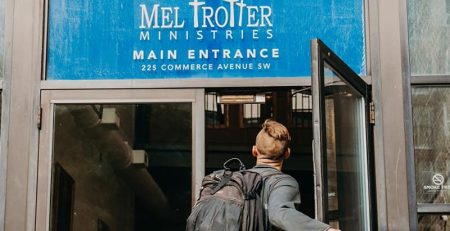What is Microsoft Loop?
Collaboration between team members and departments can be a headache, especially when you have multiple forms of communication and employees who work remotely. Some people prefer to use email; others prefer to use a direct messaging tool.
Microsoft Loop aims to make collaboration easier by allowing you to create and share content that syncs across multiple Microsoft 365 apps.
For example, you can create a to-do list and email it to your marketing team. The marketing team can then edit the list and share it with the sales department on Microsoft Teams. The original list in your email automatically updates to reflect the changes made in Teams so there is only one version of the to-do list across all the different places you communicate.
The Three Elements of Loop
Loop is made of three elements: components, pages and workspaces. Workspaces house multiple pages, and each page can house multiple components.
Components are pieces of content that stay in sync across every app they are shared. They can be lists, tables, paragraphs and more. As noted earlier, if you create a component and share it via email, any changes made to the list will be automatically updated so you’re always working with one version.
Pages are canvases in the Loop app where you can organize your components. Pages are great for organizing segments of a project. Just like components, pages can be shared, either as a link or a live page. Any changes made to the page will update everywhere the page was shared.
Workspaces are shared spaces that allow you and your team to see all the pages that make up your project. Workspaces allow you to track your progress toward your team’s goals.
Copilot Integrates with Loop
We’ve previously discussed how Microsoft Copilot is an AI assistant tool that integrates within the Microsoft 365 suite to help you create and refine content. You also can use Copilot within Loop to summarize meeting notes and make a bulleted list component from those notes. Or if a paragraph is too wordy and informal, you can ask Copilot to make it shorter and more professional.
And because the prompts sent to Copilot are secure (even Microsoft doesn’t have access to them), you have peace of mind knowing your organization’s data won’t be leaked.
“With Loop, you can assign tasks to people, add comments and tag them to ensure they stay on top of their duties. Every time an employee is tagged or given an assignment, they will be notified by email, and the component can be accessed directly from the email.”
Notifications Help You Manage Projects
Collaborative projects require everybody’s input. Unfortunately, they can come to a screeching halt if someone has neglected a task or wasn’t even aware of it in the first place.
With Loop, you can assign tasks to people, add comments and tag them to ensure they stay on top of their duties. Every time an employee is tagged or given an assignment, they will be notified by email, and the component can be accessed directly from the email. There also is a notification panel in the Loop app that helps you and your employees keep track of assignments they were assigned to or comments they were tagged in.
Like any new tool, there is a bit of a learning curve, and you’ll need complete buy-in from the rest of your team to make it work successfully. But Loop can help your organization’s team members collaborate on projects in a more productive and efficient way.
Want to Learn More About Loop?
Are you interested in learning how Loop can help your organization? Contact us here to see how we can help keep your business running smoothly while increasing productivity, security and profitability.