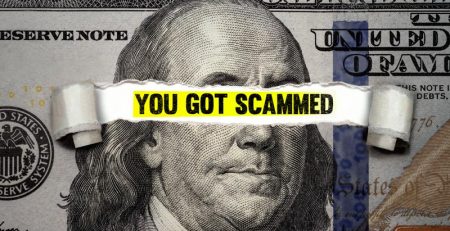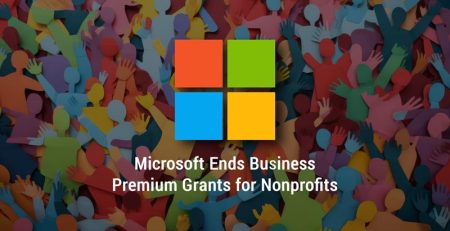5 Signs You Might Need New Computers
Everyone loves the feeling of booting up their brand-new computer and seeing it easily handle tasks that the old one struggled with.
However, computers are expensive, so you can’t buy a new one at the slightest sign of slowing down. But with that being said, you want your employees to be at their most productive, and an old computer can severely hamper productivity. Unfortunately, no matter how well maintained they are, your computers will slow down eventually.
Here are 5 signs you need new computers if they are affecting your employees’ productivity or nearing the end of their lifespan.
Slow Startups
It’s pretty common for most new computers to be able to boot up in 20 seconds or less. As computers get older, they take longer and longer to boot up. If they take more than a minute to boot up, it’s time to think about replacing your computers.
If your computer is relatively new and still taking a long time to boot up, there could be an abundance of apps loading automatically when the computer starts. When we set up new computers for the first time at Hungerford Technologies, we remove all the unnecessary applications and other that comes pre-installed so your computers run more efficiently. But as you use your computer, it’s common to accumulate apps that start running automatically when you turn your computer on.
You can reduce the number of these auto-load apps by clicking the Windows icon, searching for Settings, clicking “Apps” and clicking “Startup.”
You’ll want to disable any apps labeled “High Impact” that you don’t need to open right away. Even disabling those with no or little impact can help improve startup time. Just be careful you don’t disable an antivirus program or other necessary software. If you’re unsure, you can contact us or your IT professional.
Poor Application Performance
If you’re noticing it takes applications or programs a long time to start or they don’t work as well as they once did, it could mean your computers no longer have the hardware necessary to run the program efficiently. Program and application updates will require better hardware to use over time.
Check the minimum system requirements of the application or program you’re using. If your computers barely meet the minimum requirements to run a program, it usually results in a less-than-ideal user experience. Minimum system requirements are exactly that, the bare minimum required to run a program. But that doesn’t mean the program will run efficiently.
Poor application performance means your employees can’t be as productive. Think about how much time is wasted throughout the day if a program takes longer to open or run. Then multiply that by the number of employees you have, and we’re talking about hundreds of hours wasted per week.
Trouble with Multitasking
Similar to poor application performance, if your employee’s computers start to slow down when they have multiple applications open or multiple tabs within an internet browser open, these might be signs you need new computers.
Not enough RAM generally is the issue if you are unable to multitask. You might be able to buy yourself some time before you have to replace the device by adding more RAM.
It’s cheaper than buying a new computer, and it could be helpful if you need to push new computer expenses back a year or two. If you need help purchasing or installing RAM, we can assist you.
“It’s a security risk to use an operating system that is no longer receiving updates, and hackers will be able to exploit those vulnerabilities to gain access to your computer or network.”
Noisy Fan
The components inside your computer are exposed to the extreme heat that is generated to run the computer. Many computers are built with fans inside to keep them from overheating.
While it’s normal for fans to loudly whirl when running intensive tasks, if you hear the same noise when running lighter tasks, like opening your email or using Microsoft Word, you may need a new computer.
You can try vacuuming the vents of the computers from the outside to increase airflow. Additionally, if you have desktop computers, you can open the case if you’re comfortable enough to get better access to the fans. Just be careful not to damage any of the components. Again, we can assist you with cleaning out your computers if you don’t feel comfortable doing it yourself.
Outdated Operating System
With each new version of Windows, the hardware requirements needed to run the operating system also increase. For example, Windows 10 requires a minimum of 2 gigabytes (GB) of RAM to operate, but Windows 11 requires at least 4 GB.
Windows generally supports its operating systems for 10 years to give users ample time to budget for new computers. Most recently, updates and support for Windows 8.1 expired Jan. 10, 2023, and support for Windows 10 will end Oct. 14, 2025.
It’s a security risk to use an operating system that is no longer receiving updates, and hackers will be able to exploit those vulnerabilities to gain access to your computer or network. Sometimes it’s possible to upgrade the operating system without buying a new computer, but it’s very possible your computer won’t have the minimum requirements needed to run the new operating system.
If you’re using an operating system that Windows has stopped supporting, it’s no longer a matter of if you want to upgrade; you need to upgrade to avoid security vulnerabilities.
If you’re seeing one or more of these signs with your computers, there’s a good chance you might need to replace them, especially if they are older units. You can expect to get five to seven years of use for desktop computers and three to five years for laptops.
Improve Productivity with Managed IT Services
Looking to improve your organization’s productivity with new computers? Contact Hungerford Technologies to see how we can help keep your business running smoothly while increasing security and profitability.