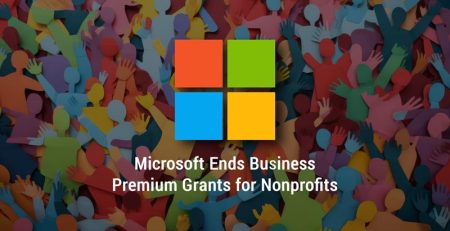How to Sync Files with OneDrive
Microsoft OneDrive lets you sync files between your computer and the cloud, allowing you to access those files from anywhere and on any device.
If that file is stored in your OneDrive folder, any changes you or anybody else makes will automatically sync, meaning you’ll have the latest version of the file without the need to email updated drafts.
Not only will you be able to access your files from anywhere, but should you be unable to start your work computer, you’ll have a backup stored on the cloud. You can even access those files when you’re offline. When you’re back online, any changes you made will sync automatically. And because cloud-synced files save automatically, you won’t have to remember to constantly save your document or risk losing work.
Note: Click the “Get Started” button below to begin the step-by-step process.
Your OneDrive files will appear in File Explorer in the OneDrive folder, and you access them just like you would access any other file saved directly on the computer. In the below example, the personal files are under “OneDrive – Personal” and the work or school files are under “OneDrive – Contoso.”
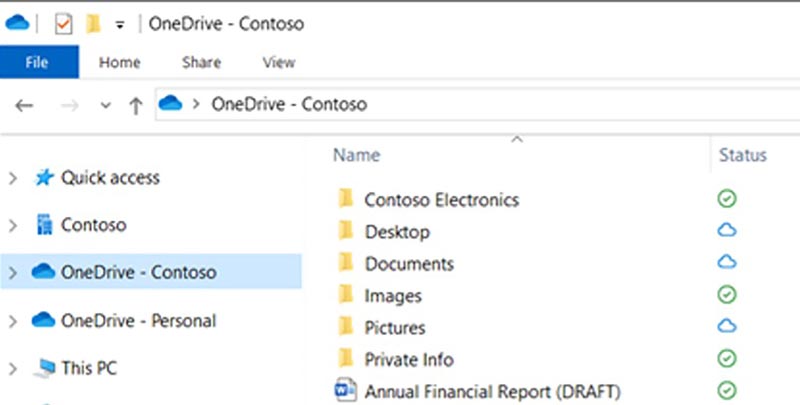
You also can go to Microsoft’s OneDrive website to access any files within your OneDrive folder.
Managed IT Services in West Michigan
Are you looking to hire a managed service provider for your business or organization? Contact us here to see how we can help keep your business running smoothly while increasing productivity, security and profitability.