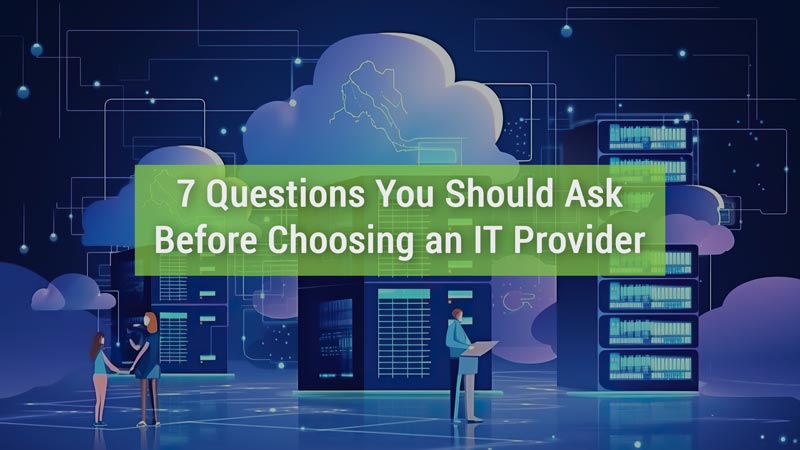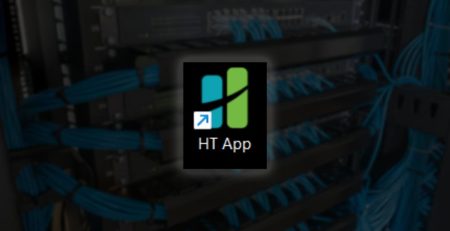7 Questions You Should Ask Before Choosing an IT Provider
Hiring a managed service provider is a high-impact decision. There are a lot of things to consider, including what industry you are in, how big your organization is, and whether you want the MSP to handle everything or implement co-managed IT with an internal staff.
Some MSPs are great for small and medium-sized businesses, and others are built for very small organizations — think less than 10 employees — or startups. Some focus on niche industries. Some can fully outsource your IT, while others focus on co-managed support alongside internal staff.
Before you start throwing darts to pick your MSP, here are seven common questions you should ask before making your decision.
1.) Do You Understand Organizations Like Mine?
Start with the basics. Who do they serve today, and how similar are those clients to you?
Ask them:
- What size companies do you typically support?
- Do you specialize in certain industries?
- Are your clients local or spread out across the state/country?
- How many technicians do you have on staff?
- Do you provide strategic services like budgeting and roadmapping, or only tech support?
Ideally, you’d want to hire an MSP that has served clients similar to you in terms of size and network complexity. However, you may find an MSP that is looking to branch out into a new industry, and you could be their first foray.
It’s not necessarily a bad thing, but it could mean more initial hiccups as both sides try to iron out the kinks.
2.) Can I Talk to Some of Your Clients?
You’ll want to request references from the MSP regarding onboarding, cloud migration and other projects it has done for its current clients to get a general sense of how business is conducted. Ask them:
- What should I expect during onboarding? Do you have a standard timeline?
- Do you support all brands, or do you require specific brands?
- Are there any tools we are required to buy to be a client?
For any project you intend to implement with an MSP, ask them:
- What’s your experience with [any project]?
- What are the most common issues you have seen with [any project] and how did you respond?
You’ll also want to know how day-to-day support is handled. Ask them:
- Do you have a chat function for talking to the help desk?
- How easy is it to submit a ticket?
- Are phone calls answered or do they just go to voicemail?
The goal is to gain insight into its track record and the quality of its work.
Many MSPs will post customer stories on their website discussing projects that were successful or unique situations in which their client had a problem and the MSP came up with a solution.
3.) How Does Your Pricing Work?
Every MSP is different, but most of them operate on a subscription basis. You pay an agreed-upon dollar amount per user, per month based on the level of coverage you want. Services covered could include managed multifactor authentication, managed detection and response, Microsoft hardening, dark web monitoring, roadmapping, budget planning, backup and patch management, and more.
You’ll want to know all the services included as part of your monthly subscription and how projects are handled. Ask them:
- Are projects included as part of the monthly subscription?
- What determines whether a service is a project?
- Are there any fees for off-hours support?
Lastly, you’ll want to know how long your contract will last. Oftentimes, your agreement will last for a few years, but it might be possible to go month to month if you need that flexibility.
“Every organization needs a plan to mitigate risk, but the level of preparation depends on your industry, operations and how much downtime you can afford.”
4.) What Happens If I Need Help After Hours?
Not every organization needs 24/7 support, but you should know what happens if something breaks at 8 p.m.
Unfortunately, problems don’t happen exclusively from 9 a.m.-5 p.m. Monday through Friday.
While most MSPs will offer some sort of after-hours support, it’s vital you know exactly what that after-hours support entails. Ask them:
- When should I expect a live answer and when should I expect to wait?
- Is someone on call for handling emergencies?
- How do I indicate that my request is an emergency?
- How are holidays handled?
- Do you offer true 24/7 support or just after-hours support?
Many MSPs don’t have true 24/7 support because it’s expensive to operate and, therefore, expensive for the client to purchase.
In fact, many small businesses want full 24/7 live support but often find that it’s not necessary. It’s more practical and cost-effective to get coverage that handles “emergencies” after hours, while “nonemergencies” are solved during regular office hours.
5.) How Do You Keep My Data Safe?
If you’re in a regulated industry, compliance is critical. But even if you’re not, security still matters.
MSPs use various tools and processes to protect data, prevent breaches and monitor threats, including endpoint detection and response, identity threat detection and response, multifactor authentication, dark web monitoring, data loss prevention and more.
If your organization is in an industry that deals with sensitive information, such as hospitals or financial institutions, then you’ll need to ensure the MSP is compliant with those data security requirements (HIPAA and Gramm-Leach-Bliley rules, respectively). Ask them:
- What tools, measures or practices do you have in place to protect my sensitive information?
- How do you respond to incidents?
- Does your team practice responding to incidents?
You don’t need to understand the nuances of how the tech works, just how it protects your organization.
6.) How Long Will I Have to Wait for Help?
Nobody likes being put on hold or receiving no response when trying to get an IT issue resolved, especially if it disrupts business continuity.
Technical issues will pop up, and you need to know the MSP’s typical response time.
- How quickly do your technicians respond to service requests?
- Are most issues solved within an hour, or does it often take days or even weeks?
- Are your technicians friendly?
Quick response times are important, but a friendly and helpful support team is just as important in establishing trust and building relationships.
The severity of the problem might also determine how quickly it is fixed. A breach needs immediate attention, whereas a desktop printer issue usually does not.
7.) How Do You Handle Backups and Recovery?
It’s important to have a plan in place for unexpected incidents like data breaches or natural disasters.
Stuff breaks. Files get deleted. Cyberattacks happen.
When they do, your MSP should have a clear plan to get your organization up and running fast. Ask them:
- How often do you back up data, where is it stored and how quickly can it be recovered?
- Is our organization small enough that we can just trust our backups?
- Do we need a comprehensive disaster recovery plan if things go awry?
Every organization needs a plan to mitigate risk, but the level of preparation depends on your industry, operations and how much downtime you can afford.
These questions will help you figure out what services are important for you. Do you need 24/7 support, or are emergency services enough? Do you want an MSP that also offers budgeting and roadmapping to plan for future IT costs, or do you simply want someone who can fix what is broken?
Not all MSPs are alike, and it’s important to ask the right questions to determine if an MSP is a good fit for your organization.
IT Services in West Michigan
Do you need to hire a managed service provider for your organization?
Contact us to schedule a consultation. We’ll discuss how we can help keep your business running smoothly while increasing productivity, security and profitability.
Stay updated! Get tips and insights delivered to your inbox weekly by subscribing to our newsletter.