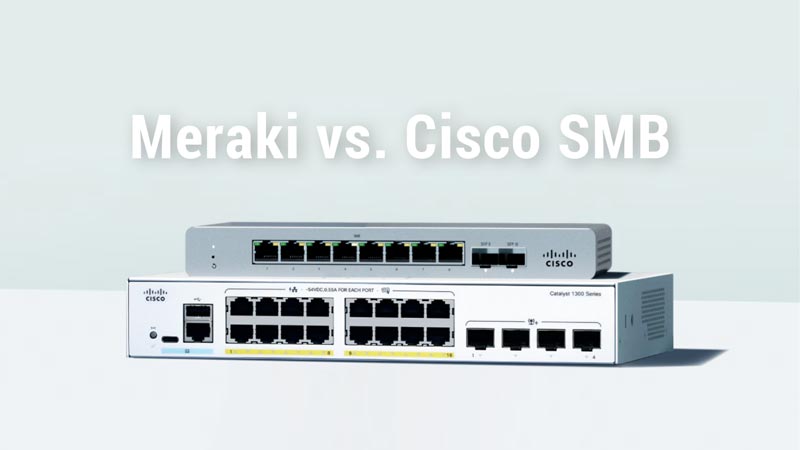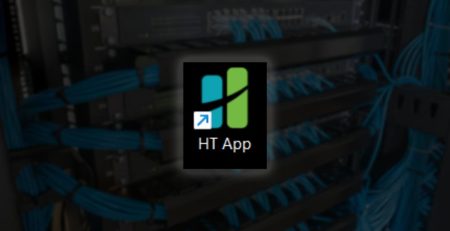Meraki vs. Cisco SMB: Which Networking Solution is Right for Your Organization?
Networking hardware is the lifeblood of your organization.
A reliable network keeps your employees productive and your business operational.
For our clients, we recommend Cisco’s Meraki and SMB products that include firewalls, wireless access points and switches. You can think of Meraki as the premium tier and SMB as the midrange offering.
As the word premium suggests, Meraki comes with a higher upfront cost, but you may end up saving money in the long run with Meraki’s benefits and features, especially if you have network setups for remote or multiple locations.
Let’s break down the other differences to help you make an informed decision.
Meraki vs. Cisco SMB
1.) Patching
- Meraki: Allows for automatic updates behind the scenes without network downtime, ensuring your devices are protected from security vulnerabilities.
- Cisco SMB: Your network must be down for patching to happen. Patching takes place less frequently, which means your devices are vulnerable to new threats.
“The higher upfront cost of Meraki may force you to consider SMB, but its automatic updates, remote troubleshooting and centralized control can save you thousands in IT support, minimize downtime and give you more time to focus on running your business.”
2.) Management and Control
- Meraki: Fully cloud based, which allows you to manage all remote locations from anywhere with a single dashboard. You can proactively monitor network health, configure devices and receive automated alerts for offline hardware, security threats or performance issueswithout needing on-site IT.
- Cisco SMB: No centralized management. Each device has its own dashboard, making it harder to get a quick overview of your entire network. More manual oversight is needed, and physical inspections are often required to identify and resolve issues.
3.) Troubleshooting and Monitoring
- Meraki: Issues can often be identified and resolved remotely, minimizing downtime and eliminating costly on-site visits. Better network performance overall.
- Cisco SMB: More reactive and manual on-site troubleshooting is required. If remote tools fail, physical access is often necessary to diagnose and fix issues, leading to longer resolution times and higher support costs.
4.) Cost-effectiveness
- Meraki: Higher upfront costs due to licensing but offers significant savings in reduced on-site IT needs and minimal downtime. You can swap hardware without purchasing new licensing. The simplicity of centralized control reduces the long-term costs of managing remote sites.
- Cisco SMB: Lower upfront costs, but higher long-term operational costs due to increased IT management and maintenance needs, particularly sites far away. New licensing is required with new hardware purchases.
The higher upfront cost of Meraki may force you to consider SMB, but its automatic updates, remote troubleshooting and centralized control can save you thousands in IT support, minimize downtime and give you more time to focus on running your business.
Feature | Meraki | Cisco SMB |
Patching | Automatic, no downtime | Manual, requires downtime |
Management and Control | Cloud based, remote control | On-site IT required |
Troubleshooting and Monitoring | Remote resolution | Physical access often needed |
Cost-effectiveness | Higher upfront but long-term savings | Lower upfront, higher ongoing costs |
Interested in Meraki Network Equipment?
Contact us here if you’re ready to boost your productivity and resolve IT headaches. We’ll discuss how Meraki’s network can modernize your operations, enhance your security and save you money.
Stay updated! Get tips and insights delivered to your inbox weekly by subscribing to our newsletter.