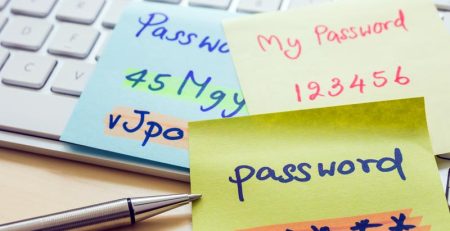What to Expect When Getting a New Computer
There’s nothing like that feeling of getting a new computer. It boots up quickly, programs run smoothly, and the keyboard is free of grime and debris.
Hungerford Technologies offers workstation refreshes, which is where you can purchase a new computer or multiple computers through us, and we will set them up with the necessary software and hardware, make sure you’re connected to your network and transfer any necessary files with minimal interruption to your day-to-day workflow.
What Does the Process of Getting a New Computer Entail?
For clients who pay for our Advisory or ProCare+ tier, we schedule recurring strategy meetings where we take the time to budget and plan out the best time to upgrade computers based on age and usage. Of course, it’s ultimately up to the client when they want to do that, but the meetings aim to inform them when they can expect to need new computers.
Otherwise, it’s quite common for companies to simply purchase one or two computers at a time as they expand their business and hire more employees.
Initially, a client will reach out to its account representative and request a quote for new computers, whether they are desktops or laptops. The account representative takes the client’s request to the design desk to get a quote. Sometimes, the account representative gets a technician involved if there are special requests from a client.
The quote, which includes the cost of the computers and labor, is taken back to the client for approval and, once approved, is ordered. Once we receive the new computers, our centralized services team will go through their setup checklist to set them up to our standards, using scripts to remove any unnecessary apps and install the necessary ones like Google Chrome. Then client-specific apps are installed, like QuickBooks or Microsoft Office. At this time, the centralized services team may reach out to the client with any configuration questions.
Lastly, the professional services team will take the computers to the client for on-site deployment, going through their deployment checklist. This includes making sure the computers are hooked up to the network; users can sign in to their domain; running scripts to locate important documents, transfer Outlook profiles, printer information and wireless network information; and ensuring any software the client uses is working properly with the new device.
Once the new computer is up and running, the old computer can either be repurposed for another employee, depending on its condition, or we will recycle it.
Our goal is to make sure everything is to the client’s liking and working properly before we leave the site. Any issues clients have afterward would go to the support team, and the goal is to lessen the support team’s workload, especially with new setups.
If there is an issue with the computer itself that needs to be fixed by the manufacturer, then we can send it back to them and do another setup if necessary.
What Changes Will be Made?
We attempt to keep the changes to a minimum. Of course, if you’re upgrading a computer and changing the operating system, such as moving from Windows 10 to Windows 11, there will be upgrades to the operating system that are out of our control.
However, if you have been using Windows 10 and would like to continue to use Windows 10, even if the new computer you purchased comes with Windows 11 pre-installed, we can install Windows 10 during the initial setup.
Additionally, if you move from one brand of computer to another, there will be slight changes to specific settings, but most of the operating system settings will be similar.
Even desktop icons and locations can be kept the same if requested by the user.
How Long Does It Take to Have a New Computer Set Up?
Generally, it takes about five business days from the day you place your order to the day we can have that new computer in front of you and ready to work. From the day you place your order, we need to wait for the computer to ship, then have one of our technicians load it with your organization’s preferences and applications, and then schedule with you to complete the on-site deployment.
Once we bring the computer to you and begin on-site deployment, it usually takes about 15-20 minutes to transfer any files and favorites from the old computer to the new one. However, if you have very large amounts of data to transfer, it could take much longer.
After the files have been transferred, we like to take five to 10 minutes to test out the software you use daily and make sure everything is working properly. This is also a good time to ask about how to change settings, especially if you’ve gone from Windows 10 to 11 as the way to do certain things may have changed.
Overall, you can expect on-site deployment of your new computer to take anywhere from 30 minutes to an hour.
What are Some Common Issues that Might Delay My Computer from Arriving?
The timeline generally depends on how long it takes for us to receive a shipment of computers. Generally, if we can process an order on Monday, the computers will be shipped to us by Wednesday, and the on-site deployment can be scheduled for Friday.
However, if it takes four days just to receive the shipment, then that pushes back the entire setup timeline. Scheduling on-site deployment with you also can push back the timeline, as it is dependent on your availability.
Another thing that could affect the timeline is if you decide to purchase computers yourself. In addition to shipping, we also may have to get the computers in our possession before we can begin the initial setup.
And of course, as much as we attempt to work through initial setups as quickly as possible, there could be delays on our part, such as a specialized setup that takes longer than projected.
How Much Does It Cost for a New Computer to be Set Up?
The price of the computer is one of the biggest factors to consider when talking about the overall cost. Most computers we recommend to clients fall in the range of $1,000-$2,000 depending on what they are being used for and if they require more RAM or processor speed to run special programs.
A labor charge to set up the computers also is part of the overall cost, which is about $400 per computer, and that can fluctuate depending on how many computers need to be set up at once.
Clients may need additional peripherals, such as a docking station to hook up multiple monitors and external keyboards or mice, and those are approximately $250.
Overall, for a new computer, you are generally going to be spending anywhere from $1,500-$2,650.
Managed IT Services in West Michigan
Looking to update your company’s computers? Contact Hungerford Technologies to see how we can help keep your business running smoothly while increasing productivity, security and profitability.