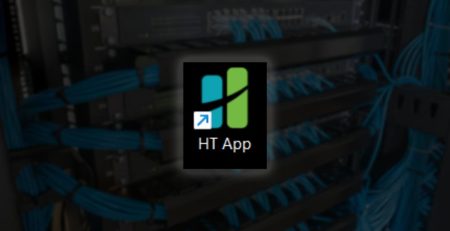Stuck on Windows 10? Here Are Your Options After Support Ends
Editor’s note: In recognition of National Cybersecurity Awareness Month this October, we are publishing a series of blog posts dedicated to educating and informing you about cybersecurity practices. This is the second in a series of posts. Below, you can find a list of links to the rest of the series:
- FBI’s Warning: How to Protect Yourself from AI-powered Schemes
- Job Scam Texts are On the Rise: Here are 5 Red Flags to Watch Out For
- Balance in Cybersecurity: Lock the Doors Before Boarding the Windows
- What is a Vishing Scam and How Do I Protect Myself?
- The CIA of Data Security: What It Means and Why It Matters
- Top 3 Cybersecurity Trends We Uncovered from GrrCON 2025
- Why MDR is the Security Team Your Organization Needs
- BYOD for Smartphones: Balancing Security, Privacy and Cost
- Ransomware Is Getting Smarter: How AI Is Changing the Threat Landscape
- Numbers Don’t Lie: Phishing Training Works
- Phishing Attacks Can Now Mimic Your Organization’s Login Page in Real Time
- Traveling for Work? Here are the Best and Worst Ways to Connect.
- Why You Should Care About Your Organization’s Security Culture Score
Your line of business software needs Windows 10 to run, but the computers running Windows 10 will stop receiving vital security updates in a matter of days — Oct. 14, 2025, to be exact — leaving you exposed.
An unsupported computer is more vulnerable to cyberattacks and data breaches, and can lead to regulatory noncompliance depending on the industry you serve.
So, what do you do?
As the Windows 10 end-of-life date draws closer, you have a few options for your Windows 10 computers that can’t be upgraded to Windows 11.
You could:
- Get a temporary extension for Windows 10 with Extended Security Update (ESU)
- See if the computer can be disconnected from the internet
- Better yet, see if you can get the computer off your network
Let’s break down each option and discuss why you might go with each of them.
Option 1: Pay for Microsoft’s ESU Program
Microsoft offers a last-resort option for computers that cannot be upgraded to Windows 11.
The ESU Program allows you to continue receiving security updates. You can purchase one year of ESU support for Windows 10, which will expire on Oct. 13, 2026, one year after its retirement date.
The Windows 10 end-of-life date is almost here, but you can still get some use out of those older computers, provided you opt in to the ESU Program or air gap them.
Up to three additional years can be purchased for Windows 10, meaning you could receive security updates until Oct. 10, 2028.
The price goes up each year: $61 for year one, $122 for year two, and $244 for year three. That’s $427 total per computer over three years.
The ESU Program is great for any computer that needs to be connected to the internet or your network. It’s also possible you have line-of-business software that doesn’t work with Windows 11, so getting extra support for Windows 10 makes sense.
Option 2: Disconnect It from the Internet
However, if your computer doesn’t need to be connected to the internet to function, then you could simply disconnect it.
This will eliminate remote attacks and prevent attackers from exploiting vulnerabilities to harm your organization.
Some legacy machinery used in the manufacturing industry doesn’t need an internet connection to function. So, if the computer can’t be upgraded or replaced, it makes sense to disconnect it from the internet.
Option 3: Isolate It from Your Network (Air Gap)
Lastly, if the computer also can be disconnected from your network, that will ensure it is completely isolated from other devices.
Think of an isolated, or “air-gapped,” computer as being on its own island—completely separate from your main network. This separation ensures that even if one device on your primary network is compromised, there’s no way for an attacker to “jump” to the isolated computer.
Likewise, if the isolated computer is ever compromised, it can’t be used to escalate attacks or access the rest of your systems. Each side remains secure, so a breach on one island doesn’t endanger the other.
Need to Stay on Windows 10?
The Windows 10 end-of-life date is almost here, but you can still get some use out of those older computers, provided you opt in to the ESU Program or air gap them.
Not sure which option is best for your organization? Contact us so we can review your setup and map out the most cost-effective solution.
Stay updated! Get tips and insights delivered to your inbox weekly by subscribing to our newsletter.