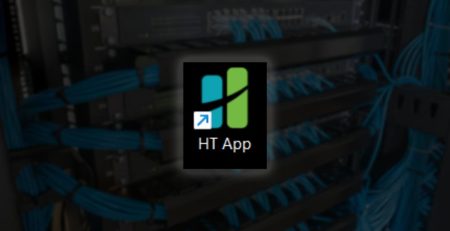Traveling for Work? Here are the Best and Worst Ways to Connect.
Editor’s note: In recognition of National Cybersecurity Awareness Month this October, we are publishing a series of blog posts dedicated to educating and informing you about cybersecurity practices. This is the 13th in a series of posts. Below, you can find a list of links to the rest of the series:
- FBI’s Warning: How to Protect Yourself from AI-powered Schemes
- Stuck on Windows 10? Here Are Your Options After Support Ends
- Job Scam Texts are On the Rise: Here are 5 Red Flags to Watch Out For
- Balance in Cybersecurity: Lock the Doors Before Boarding the Windows
- What is a Vishing Scam and How Do I Protect Myself?
- The CIA of Data Security: What It Means and Why It Matters
- Top 3 Cybersecurity Trends We Uncovered from GrrCON 2025
- Why MDR is the Security Team Your Organization Needs
- BYOD for Smartphones: Balancing Security, Privacy and Cost
- Ransomware Is Getting Smarter: How AI Is Changing the Threat Landscape
- Numbers Don’t Lie: Phishing Training Works
- Beware: Phishing Attacks Can Now Mimic Your Organization’s Login Page in Real Time
- Why You Should Care About Your Organization’s Security Culture Score
How you connect to the internet matters because all it takes is one insecure network for a hacker to steal your organization’s data.
If frequent travel is part of your job description, then you know how frustrating it can be to find a secure internet connection.
You can find free, public Wi-Fi almost anywhere, but attackers use these public networks to track your activity and steal personal information.
It’s important to use secure and reliable connections to protect your company data. As we’ve previously outlined, public Wi-Fi should be avoided at all costs, but there are ways to secure your connection to make public Wi-Fi more acceptable.
Microsoft offers two security tools — Entra Internet Access and Entra Private Access — that secure your connection to cloud applications or an on-premises server, regardless of the connection method.
So, even if you have to resort to public Wi-Fi, Entra is a simple way to add an extra layer of security while on the road.
We’ve compiled a list of the ways you can connect while traveling, starting with the best, most ideal way and ending with the worst way that should be avoided unless absolutely necessary.
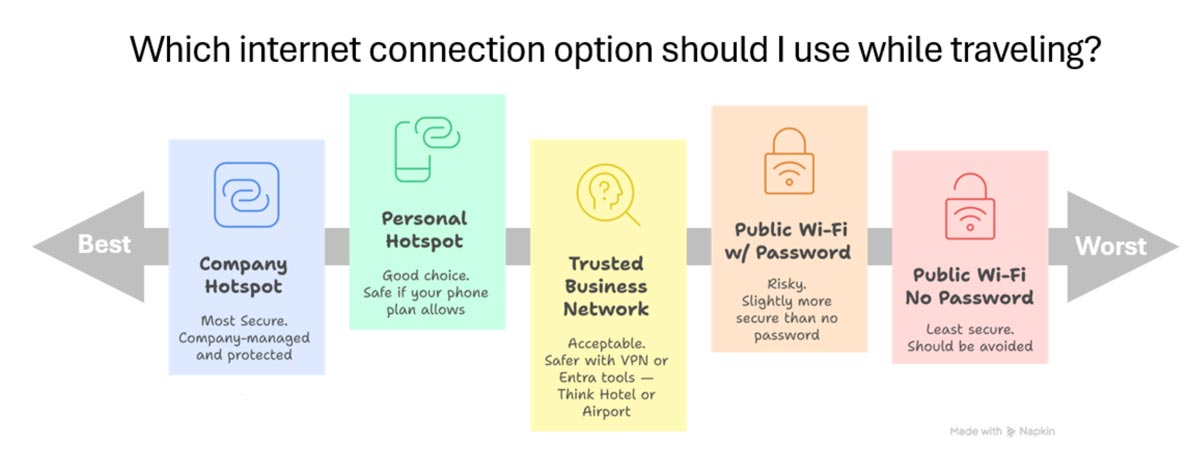
1.) Best Option: Company-provided Hotspot
Company-provided hotspots, which use cellular data to connect your devices to the internet, are the ideal way to connect while traveling. If your organization provides the hotspot, it can be centrally managed and compliant with your security needs.
Oftentimes, they come with unlimited data, so you won’t have to worry about throttled internet speeds if you are connected for too long.
Company hotspots generally offer stronger and more stable connections than personal hotspots, but it’s an extra device you have to travel with. If you lose it or damage it, your organization might have to pay extra fees.
2.) Solid Choice: Personal Hotspot
If a company-provided hotspot isn’t available, you can use your personal smartphone as a hotspot, as long as your plan allows it.
It’s not as secure as a company-provided hotspot because you’ll be responsible for the security settings and you’re putting your trust in a third party to establish a secure connection, but it’s one of the better options when you’re traveling.
It’s convenient because you travel with your phone anyway. However, you’ll want to know if your plan has hotspot data limits, as there could be extra charges or speed reductions for going over limits.
3. Acceptable: Trusted Business Network with Security Tools
Trusted business networks come in all shapes and sizes, and there is a plethora of security tools that protect you in different ways.
For example, hotels often offer Wi-Fi for their guests, but a network that requires you to sign in with your room number is much more secure than a public connection that anyone can access.
Using Entra Internet Access adds an extra layer of security by securing your connection to cloud apps while protecting you from malicious websites.
Entra Private Access, on the other hand, just provides a secure connection to select applications within your on-premises server but doesn’t offer website protection. It’s a direct replacement for a VPN.
VPNs, while not as secure as Entra Private Access, also offer a private connection to your on-premises server. They won’t protect against malicious websites, but you’ll still have an encrypted tunnel to access company apps and data.
Traveling employees can be just as protected as those who work in the office, especially if they use security tools to enhance their security on any type of connection. If you have employees who spend most of their time outside of the office, we can discuss ways to keep your data safe.
The downside to VPNs is a lack of granular access: you have access to the whole network even if you don’t need that access. This increases the attack surface for hackers, meaning they have more ways to infiltrate your network.
There’s also a slight gap in privacy between when you connect and before your VPN activates. If possible, set your VPN to auto-connect to limit the gap.
4.) Risky: Password-protected Public Wi-Fi
Many public places offer password-protected Wi-Fi. And while requiring a password makes the connection slightly more secure, it doesn’t mean it should be your go-to option.
Especially if that password is plastered all over the building, it’s only a small step above no password at all.
5.) Worst Case: Public Wi-Fi with No Password Protection
Public Wi-Fi with no password is by far the worst way to connect to the internet when you are traveling. Because it’s not password protected, anyone can connect, which means anyone could track your activity to steal your information.
We’d only recommend connecting to public Wi-Fi without a password if you use one of the previously mentioned security tools.
Otherwise, avoid it like the plague.
Secure Your Organization’s Data
Traveling employees can be just as protected as those who work in the office, especially if they use security tools to enhance their security on any type of connection. If you have employees who spend most of their time outside of the office, we can discuss ways to keep your data safe.
Don’t wait until a data breach or cyberattack to improve your organization’s security posture. Contact us today to schedule a consultation, and let’s secure your business before the next threat hits.
Stay updated! Get tips and insights delivered to your inbox weekly by subscribing to our newsletter.