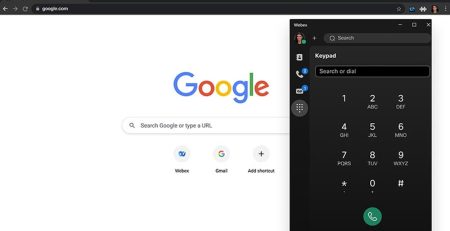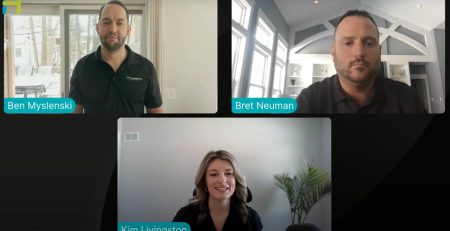The New Webex Assistant for Webex Meetings
Every Wednesday, Hungerford Technologies presents an episode covering a hot topic in relation to the IT world. In our Webex Wednesday series, we’re covering how to get the most out of your products. This episode focuses on the new Webex Assistant.
Introductions
This webinar was led by two industry experts from Hungerford: Kimberly Livingston and Ben Myslenski. During the webinar, they walked through some of Webex Assistant’s features.
Closed Captions
One of the main features that Webex Assistant can perform is automatically transcribing closed captions. Not only does this make your meetings more accessible, but it also allows you to keep detailed notes of your sessions.
Voice Commands
Just like the assistant on your smartphone, Webex Assistant responds to voice commands. Just by saying “Ok Webex, make a note of that,” Webex Assistant will automatically mark a transcription in your meeting highlights. Check out this full list of Webex Assistant voice commands.
Avoid Disruptions
You can turn off Webex Assistant and closed captions at any time during the meeting if you don’t need them. You can also manually highlight and make notes in Webex Assistant’s closed captions so you don’t have to interrupt the meeting with voice commands.
West Michigan Webex Solutions Provider
We can get you started using Webex Assistant and add it to your plan for as low as $10 a month. Interested in learning more or starting a trial? Contact us here or call our IT support team at (616) 949-4020.