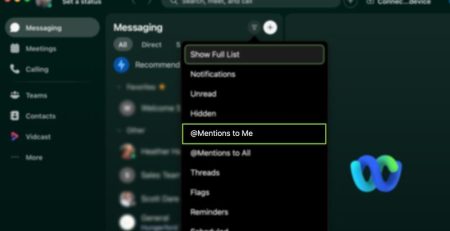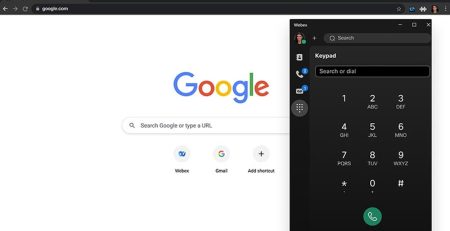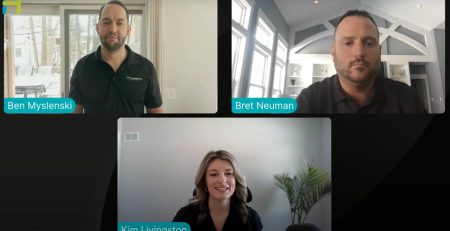Choosing the Best Video Conferencing Equipment
Every Wednesday, Hungerford Technologies presents an episode covering a hot topic in relation to the IT world. In our Webex Wednesday series, we’re covering how to get the most out of your products. This episode focuses on the physical devices available through Webex that can take your video conferencing to the next level. Continue reading to learn more about choosing the best video conferencing equipment.
What’s The Best Video Conferencing Equipment?
This webinar was led by three industry experts from Hungerford: Kimberly Livingston, Zach Gains and Ben Myslenski. During the webinar, they walked through some of Webex’s most popular video conferencing solutions. In this post, we’ll summarize the key features of each product they covered.
Cisco Webex Board 85
Cisco Webex Boards are all-in-one collaboration devices for wireless presenting, white boarding and video conferencing.
The Cisco Webex Board 85 has a built-in quad camera and microphone with SpeakerTrack technology. If you’re a wanderer, this technology is a must-have. The camera and microphone focus on you no matter where you are in the room, which gives you the freedom to use the whole meeting space without worrying if you’ll lose conferencing ability.
Cisco Webex Boards have minimal cords for easy set-up and usage. You can walk into a meeting room and immediately share your screen, mark up a presentation or connect another device.
Cisco Webex Desk Pro
The Cisco Webex Desk Pro is a beefed-up version of the Cisco DX80, one of the longest-standing solutions Cisco offers.
Its 27-inch touch display makes it perfect for personal use or huddles of two to three individuals. It has a built-in camera and noise-cancelling microphone that allows you to take calls and join conferences without worrying about office background noise or your overly-excited dog interfering with the audio quality.
Room Kit Plus
The Room Kit Plus comes with multiple ports to provide flexibility between solutions. With this device, you can turn any flat-panel display into a powerful telepresence system. Its wireless touchpad allows you to control the room from the comfort of your chair. It even has smart room technology so you can lower the lights the moment your presentation begins.
Plus, Webex Assistant gives you the ability to use voice commands. It’s as simple as saying “Ok Webex, start my meeting,” as you walk in the door.
User Interface
The user interface makes video conferencing that much easier. Its simple user experience requires no training—anyone from CEO to intern can pick up this technology and immediately use it.
The user interface also allows you to share to any nearby Cisco Webex device wirelessly. It can automatically detect when you’re near a device or walk into a Webex meeting room. If you have a meeting scheduled, it will prompt you to start the meeting and join when you walk into the room.
Video Conferencing Solutions West Michigan
Cisco Webex products are designed to give your company easy solutions to common video conferencing problems. They’re designed to integrate seamlessly with your work routine so you can spend less time troubleshooting a call and more time doing business. Interested in learning more about Webex’s video conferencing solutions? Contact us here or call our IT support desk at (616) 949-4020.