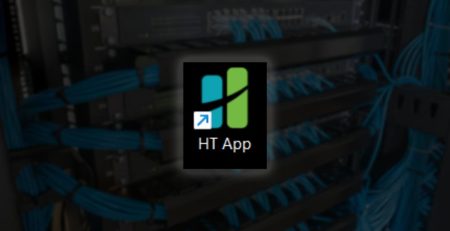Microsoft’s Scareware Blocker Protects You Against Full Screen Pop-ups
How many times have you been casually browsing the internet when a full-screen pop-up warns you of malicious malware on your computer or a compromised account?
The goal of these scams is to scare you into calling a fake tech support number to gain access to your computer or clicking a link that takes you to a site littered with malware.
Hence the name, “scareware.”
It’s alarming, disruptive and even the most cautious of users are tricked by these ever-evolving scams.
Luckily, Microsoft created a scareware blocker built into its Edge web browser that defends against these kinds of attacks.
Scareware blocker uses AI to recognize the usual signs of scareware scams. When a possible scam is detected, the AI model compares the pop-up to thousands of other scams that other users have shared with Microsoft.
It should be noted that even without scareware blocker, you can press and hold the escape key to close any full-screen pop-up.
But if you’re looking for a little more protection, let’s talk about how it works, what happens when it blocks a malicious pop-up and how to enable it.
How Does Scareware Blocker Work?
Scareware blocker uses AI to recognize the usual signs of scareware scams.
When a possible scam is detected, the AI model compares the pop-up to thousands of other scams that other users have shared with Microsoft.
Edge already uses Microsoft Defender SmartScreen to block most website scams, but it can only block known scams. Scareware blocker takes it a step further by attempting to block new threats.
What Happens When a Pop-up is Blocked?
When a possible scam is detected, Edge takes a screenshot of the pop-up and warns you that the site looks suspicious.
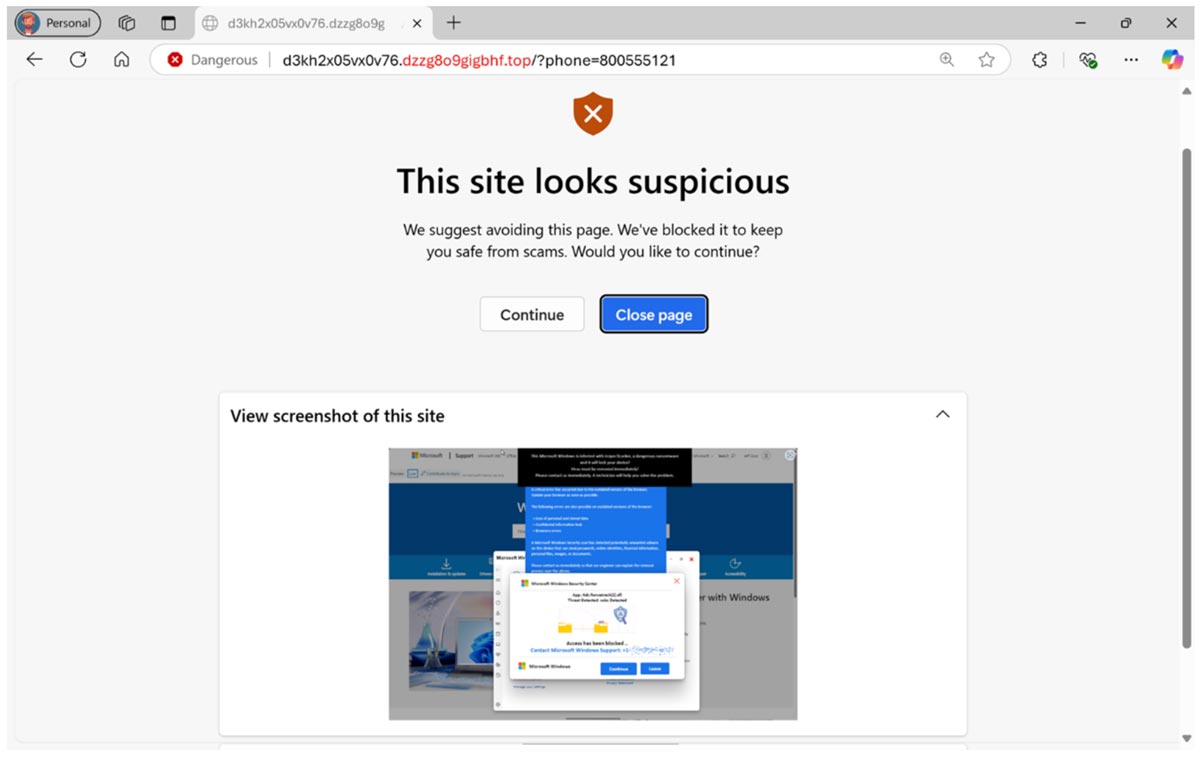
You then have the option to report the scam to Microsoft to help protect others. You also can report a false alarm if the blocker mistakes a legitimate page as malicious.
Of course, like everything related to AI, scareware blocker is not 100% perfect. It won’t catch every scam, especially as these kinds of attacks continue to evolve.
But it could save you and your organization from an attack.
Here’s How to Turn on Scareware Blocker
Follow the step-by-step instructions below to enable scareware blocker.
West Michigan Managed IT Services
Want to learn about more ways to protect your organization? Don’t wait until the next threat hits to improve your company’s security posture.
Contact us to learn how we can help train your employees to spot phishing attacks.
Stay updated! Get tips and insights delivered to your inbox weekly by subscribing to our newsletter.