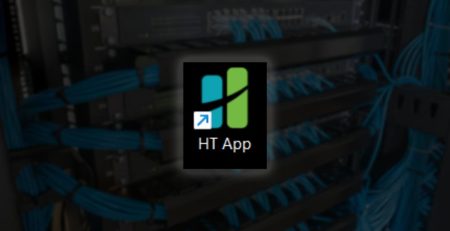Is Your Organization Ready for Copilot? Take This Quick Assessment To Find Out.
You’ve no doubt heard the hype: Microsoft 365 Copilot can be a productivity game-changer by summarizing your emails and even writing replies.
With the right preparations, Copilot can significantly enhance your productivity and help you work smarter.
It’s important to have proper security configurations in place, support from leadership and technical infrastructure to ensure Copilot is working for you and not against you.
Luckily, there is a Microsoft Copilot Readiness assessment that will give you an instant summary of your organization’s strengths and weaknesses. Once those weaknesses have been identified, you’ll get tailored recommendations to address them.
It only takes a few minutes to complete the assessment and learn what your organization needs to improve before implementing Copilot.
Let’s look at what you can expect from the assessment report and some things to consider to help you achieve a higher score.
Parts of Copilot Readiness Assessment Report
The Copilot Readiness Assessment report is broken down into four parts:
1. Capability Star Rating: Your score — from one to five stars — offers a snapshot of how ready you are to use Copilot effectively.
2. Capability Framework: A breakdown of each capability (including employee training, IT infrastructure and security), and how they impact Copilot readiness. Capability groups include:
- Employee skills and adoption
- and change management
- Technical infrastructure
- Data management and security
3. Summary of Recommended Measures: A list of tailored recommendations sorted by most beneficial.
4. Benchmark: Compare your capability responses to the average responses.
Now that you know what to expect in the report, let’s talk about what you should be aware of before taking the assessment.
“With the right preparations, Copilot can significantly enhance your productivity and help you work smarter.”
Things to Consider Before Taking Assessment
The following are the framework capabilities the assessment covers. These are basic capabilities you’ll want to ensure your organization is proficient at before taking the assessment.
Employee skills and adoption
This focuses on your organization’s readiness to embrace and use Copilot. It goes without saying, but if your workforce is unable — or unwilling — to operate Copilot, there isn’t much value in implementing it companywide.
Copilot has a steep learning curve, and your employees need to have the skills necessary to use it effectively.
You’ll also be evaluated on your training and support capabilities, which include formal training sessions, on-the-job learning and continuous education.
Organizational culture and change management
Is your organization culturally prepared for Copilot? Maybe your CEO wants to dive in, but your CFO is worried about the cost-benefit.
Without consistent leadership support, it will be harder to change employees’ mindsets about adoption.
Additionally, do you have effective communication channels? You want every decision-maker to be informed and on the same page during the Copilot rollout. And once Copilot is implemented, successful lines of communication will be vital to ensure any changes are discussed.
AI tools like Copilot are constantly changing. What was true six months ago may no longer be true today.
Technical infrastructure
Copilot will not function properly without the appropriate hardware and software. You want to ensure system compatibility to avoid technical disruptions.
For example, Copilot relies on integration with cloud-based services — like Microsoft 365 — for optimal functionality. That’s not to say you must have full cloud integration to use Copilot. But if you’re still utilizing an on-premises server for the majority of your business operations, then Copilot might be less helpful for you.
Furthermore, because Copilot is a cloud-based service, you want to ensure you have a reliable network to avoid downtime.
Data management and security
How does your organization handle, store and protect your data? Copilot follows your organization’s administrative settings, which include permissions and conditional access, so you’ll want to ensure those are configured before implementing Copilot.
Proper permissions should be in place so your data is accessible to only authorized employees and safeguarded against cyberattacks or data breaches.
Also, if you work in certain industries, such as financial or health care, your organization will have to comply with industry regulations and standards (GDPR, HIPAA, etc.).
Ready To Take the Assessment?
Copilot is a powerful tool, but only if your organization is prepared.
If you think your organization has the capabilities to adopt Copilot, contact us to schedule a consultation. We’ll send you the assessment and help you with any recommendations to ensure your Copilot adoption runs smoothly.
Stay updated! Get tips and insights delivered to your inbox weekly by subscribing to our newsletter.